MP3 files are among the most widely used audio formats, but large file sizes can still pose a challenge—especially when managing music libraries, sharing files online, or saving space on portable devices.
With AudioKies, compressing MP3 files becomes fast, easy, and efficient. The compressed file size can be 10X smaller than the original file. Whether you're looking to reduce bitrates or convert files to smaller formats without noticeable loss in quality, AudioKies provides a user-friendly interface and powerful compression tools designed for all levels of users.
How to Compress MP3 Audio Files with AudioKies
In this tutorial, we’ll walk you through the steps to compress MP3 audio files using AudioKies.
Step 1. Download and Install AudioKies
Click the below button to download AudioKies on your PC or Mac. Once downloaded, open the installer and follow the on-screen instructions to install AudioKies on your computer.
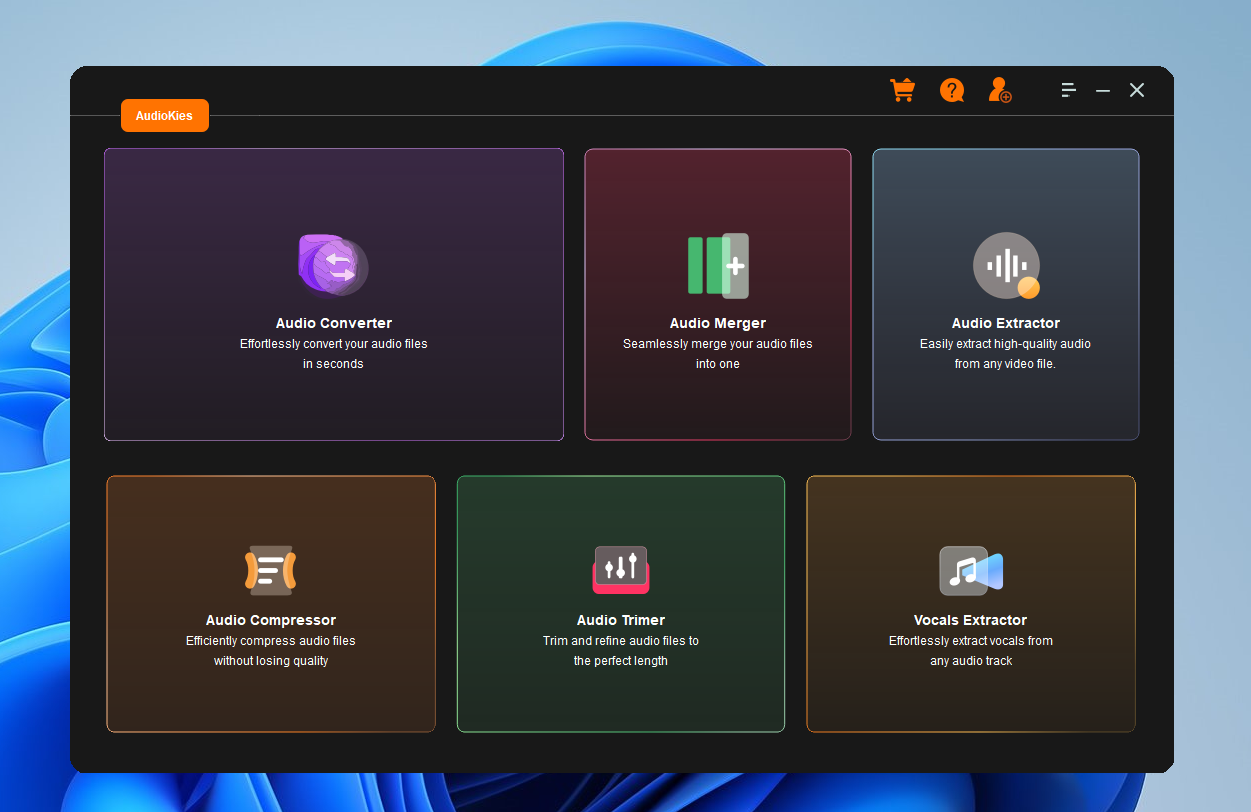
Step 2: Add MP3 Files to AudioKies Software
After installation, launch AudioKies by double-clicking the desktop icon. In the main interface of AudioKies, move to the "Audio Compressor" section and click on the "Add File" button. A file browser window will open. Navigate to the location of MP3 files, select them, and click "Open" to add them to the AudioKies Software.
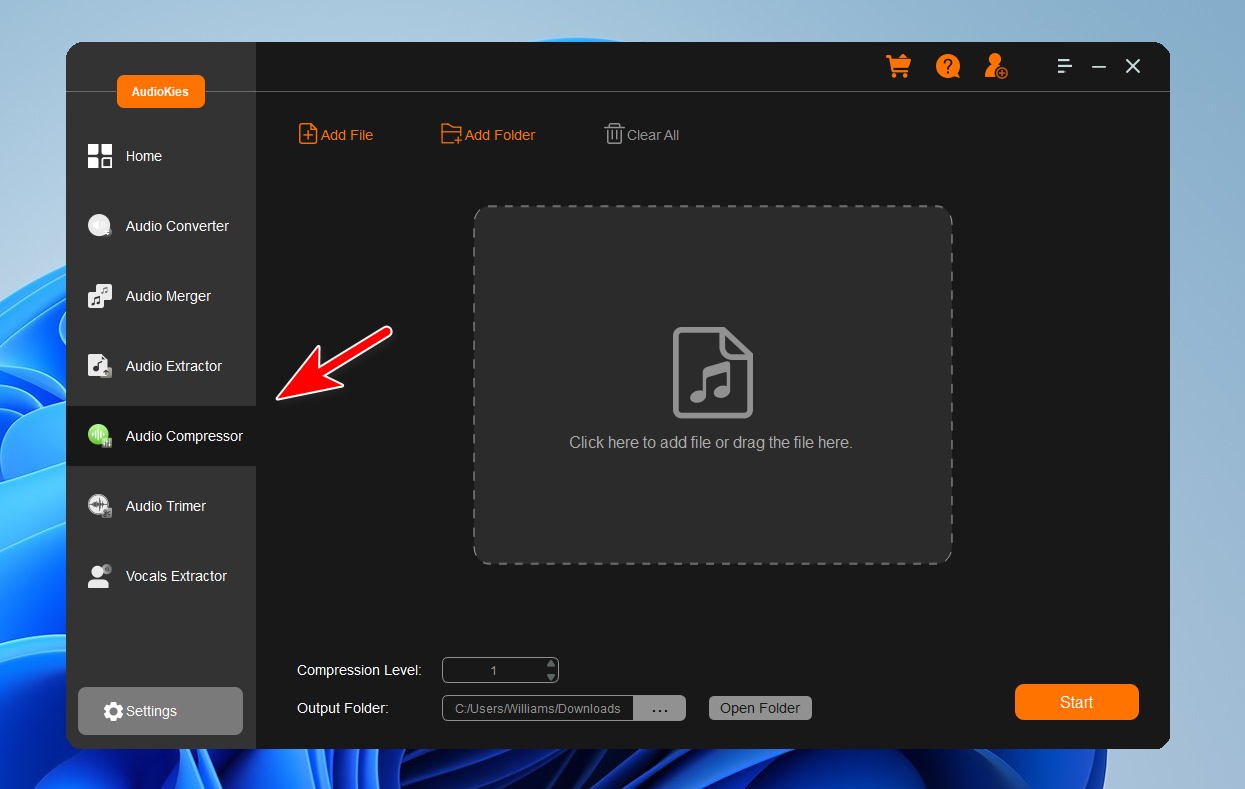
Step 3: Settings
Once your files are added, Set a compressing level for this task. The, click on the "Output Folder" at the bottom of the window to chooase a folder to save the compressed MP3 files.
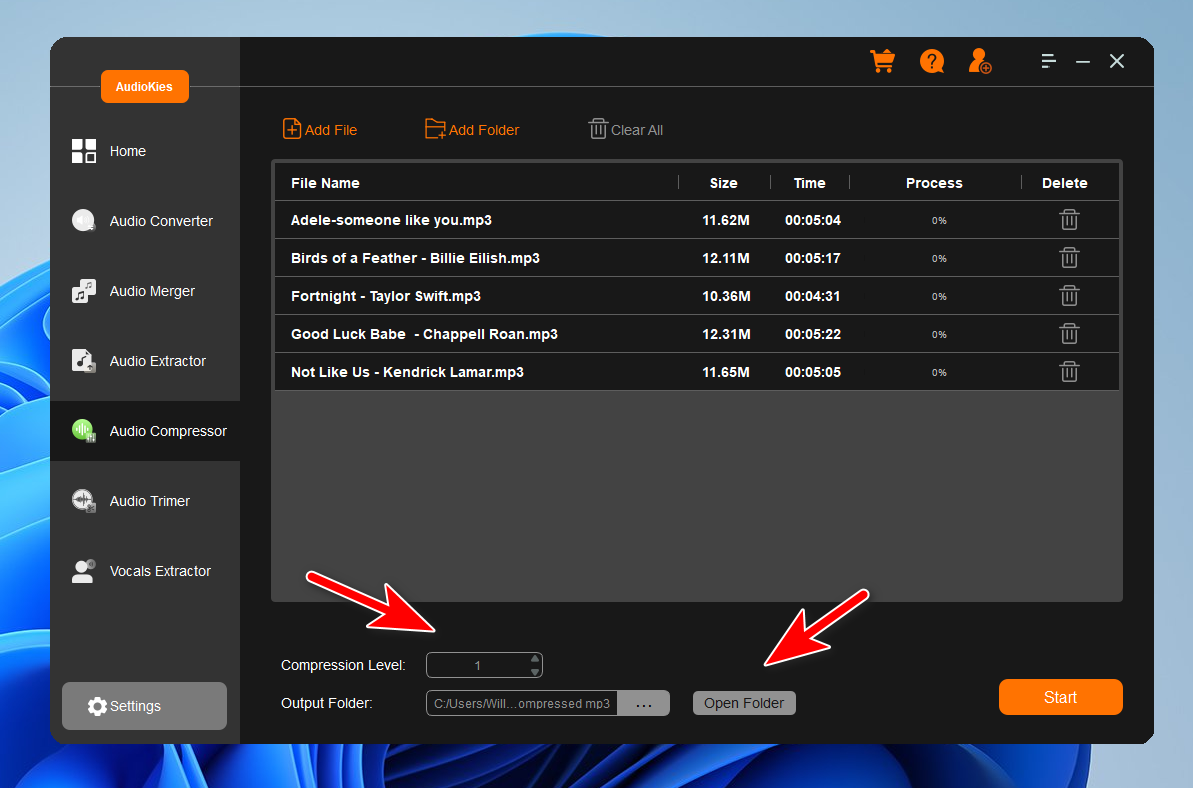
Step 4: Start Compressing MP3 Files
When everything is ready, click the "Start" button to compress the imported MP3 files.
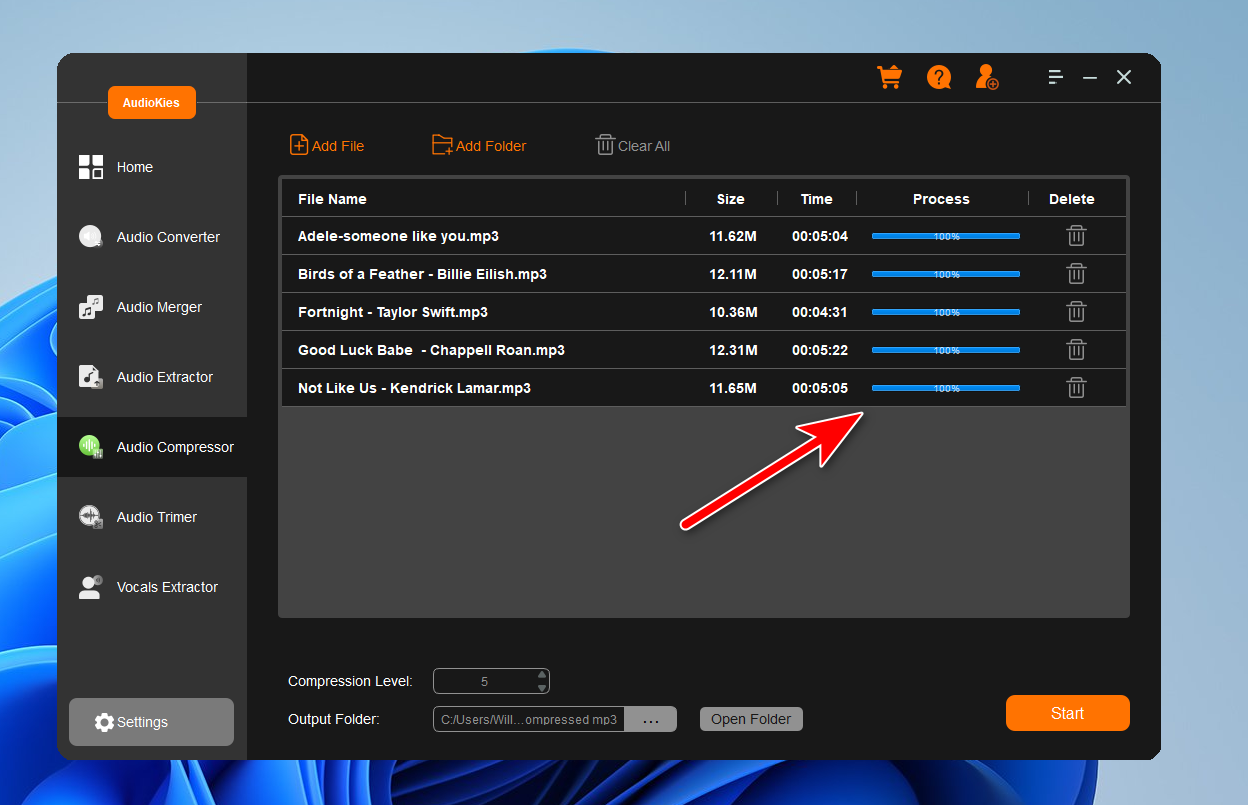
Now, open the destination folder and you can see the file size of MP3 audio is decreased dramatically. For example, the original file (Adele - Someone Like you) is 11.62M. And the compressed version is only 1.16M.
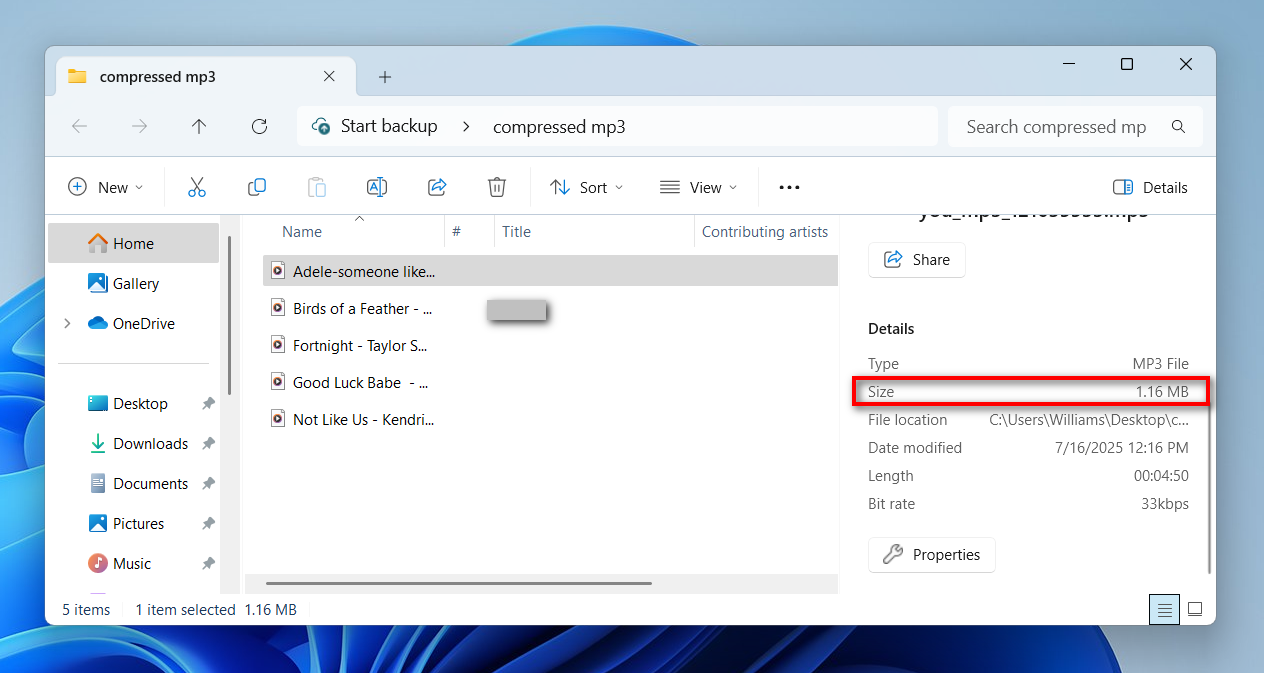
Summary
By following the steps outlined in this guide, you can easily compress your MP3 files using AudioKies and enjoy the benefits of reduced file size without sacrificing too much audio quality. Whether you're archiving your music, optimizing files for mobile playback, or freeing up storage, AudioKies offers a reliable and straightforward solution. Explore the additional features in the software to get even more out of your audio collection.



